在Mac安装上安装Adobe相关软件时,比如PhotoShop、Illustrator、PR等,会提示“The installation cannot continue as the installer file may be damaged Download the installer file again”,翻译为中文意思是安装损坏,让重新下载安装包。
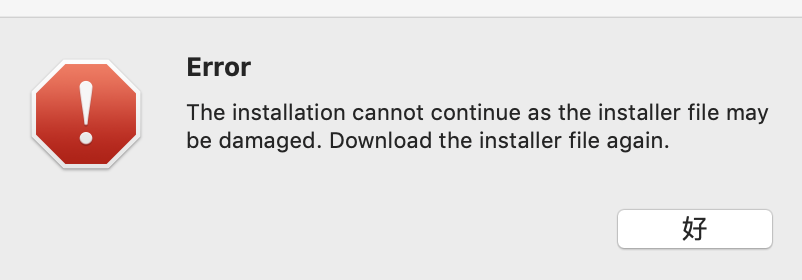
解决方法
1.尝试重新下载安装包,确保下载完全;
2.修改系统安全设置为任何来源,然后在Install上鼠标右键 显示包内容 找到macos目录 运行里面黑色文件
3.如果第二步还不行,建议使用Easyfind等软件全盘搜索adobe文件进行删除再尝试安装
未经允许不得转载:Mac大学 » Mac上安装Adobe软件提示“The installation cannot continue as the installer file may be damaged Download the installer file again”的解决方法
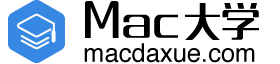 Mac大学
Mac大学
评论前必须登录!